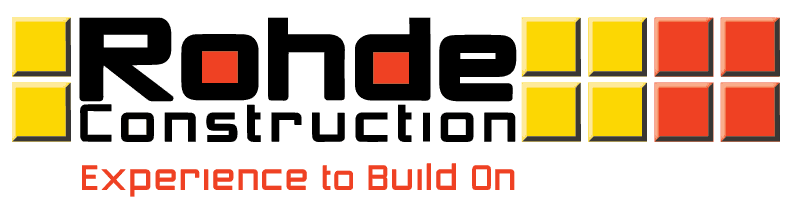User options and tips are located below the “logout” button below the file section.
Preview, View, Download individual files
• Select one or multiple files by hovering over the top right of the document image and selecting.
• Download zipped folders or individual files by selecting download from the vertical dot navigation
Logout
• When done, logout from button on bottom left.
• Optional logout from the menu on the top right.